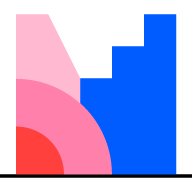Creating Health Teaching Videos Using Animaker
Empower nursing students to create engaging health education videos with Animaker.
Workshop Objective
Skill Development
Equip nursing students with Animaker skills for creating animated health teaching videos.
Effective Delivery
Enhance ability to deliver health teaching material engagingly and effectively.
Introduction to Animation
Modern Education
Discuss how animated content fits into modern educational settings.
Learner Impact
Explore the impact of animation on learner engagement and retention.
Example: Handwashing
Loading...
Loading...
Overview of Animaker
1
Platform Introduction
Provide a comprehensive overview of Animaker's capabilities.
2
Interface Tour
Guide through Animaker's interface and highlight key features.
Animated Slides/Deck & Templates
Lab Guide Introduction
1
Lab Objective
Guide students in using Animaker to create animated health teaching videos.
2
Focus Areas
Emphasize designing characters, scenes, and storyboards for effective health education.
Lab Outcome
Project
Students create a short animation with characters, scenes, and storyboard.
Skill Demonstration
The project showcases skills learned during the lab session.
⚠️ Lab Assignment Submission Instructions ⚠️
Create Your Character(s) Practice
1
Character Selection
Choose from Animaker's diverse character library.
2
Customization
Modify characters to fit specific scenarios.
3
Animation
Bring characters to life with various animations and actions.
Storyboard Design Concept
Storyboarding Basics
Introduce the concept and importance of storyboarding in video production.
Education Focus
Explain how storyboarding applies to creating effective teaching videos.
Storyboard Resources
Storyboard Creation Process
1
Initial Sketches
Rough sketches of the video.
2
Digital Storyboard
Transfer sketches to a digital format in Animaker.
3
Final Animation
Show the process of turning the storyboard into a final animated sequence.
Best Practices for Animation
1
Balanced Content
- Use animation without overloading learners with information
- Present content in bite-sized, easy-to-digest chunks rather than overwhelming learners with excessive details
2
Engaging Design
- Balance interactivity with informative content for effective learning
- Use clear, visually appealing graphics and animations to support and reinforce key concepts without distracting from the learning objectives
3
Storytelling Techniques
Implement storytelling best practices in animated health education videos.
What? So What? Now What? Structure
1
What?
Describe the event, situation, or content being presented. It's about providing the factual details without interpretation.
Questions to Answer: What happened? Who was involved? What was the outcome?
2
So What?
Analyze the significance of the content or event. It involves interpreting the facts and explaining why they matter.
Questions to Answer: Why is this important? What are the implications? What have we learned?
3
Now What?
Plan the next steps or applying the insights gained. It involves thinking about how the information or experience will influence future actions.
Questions to Answer: What should be done next? How will this information be applied in the future? What changes are needed?
- "What? So What? Now What?" framework is a great way to present content in a structured and impactful manner. It's often used in reflective practices and presentations to help the audience understand the relevance and implications of the content being shared.
- Using this structure helps in creating a clear, logical flow in your presentation, making it easier for the audience to follow and understand the significance of the content. It ensures that you're not just presenting information, but also providing context and action steps that make the presentation more meaningful and impactful.
Handwashing Example
- What? Handwashing is an essential practice to prevent the spread of germs and maintain good hygiene.
- So What? Proper handwashing can significantly reduce the risk of illness and transmission of infectious diseases, especially in healthcare settings and schools.
- Now What? Assume the audience is a kindergarden teacher, teach and reinforce the correct handwashing technique to students and encourage consistent handwashing habits.
Designing Scenes in Animaker
Scene Selection
Choose appropriate backgrounds for education videos.
Scene Customization
Modify scenes to fit specific teaching contexts.
Scene Transitions
Create smooth transitions between different scenes for coherent storytelling.
Adding Audio / Background Music
Voiceover Recording
Record clear, senior-friendly voiceovers for the video.
Background Music
Select appropriate, non-distracting background music to enhance the video.
Adding Transitions
Transition Types
Explore various transition effects available in Animaker.
Applying Transitions
Learn how to apply transitions between scenes and elements.
Timing Adjustments
Fine-tune transition timing for smooth video flow.
Final Video Review
Content Accuracy
Ensure all information is correct and clearly presented.
Engagement Level
Assess how well the video maintains viewer interest throughout.
Accessibility
Verify that the video is easily understood by the target audience.
Exporting Videos from Animaker
1
Export Settings
Configure video quality, format, and size for export.
2
Export Process
Exporting completed videos.
3
Sharing Options
Explore various platforms for sharing exported videos.
Course Design Example
https://moodle.cuhk.keep.edu.hk/course/view.php?id=230
Workshop Wrap-Up
Key Takeaways
Additional Resources
Next Steps
Workshop Conclusion
Congratulations on completing the Animaker health teaching video workshop!